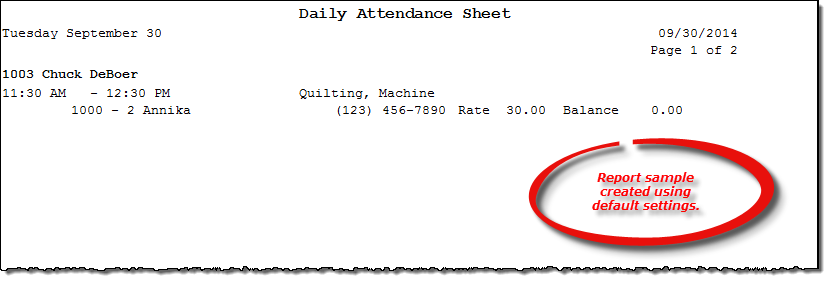Daily Attendance Sheet report
About the report
This report lists the students who attended classes with an instructor or area for a specific date. You can optionally include absent students on the report.
Run the report
- On the Report Catalog window - Scheduling tab, select Daily Attendance Sheet.
- Click Run. The Daily Attendance Sheet window displays.
- Select to print the report for instructors or areas. Your selection here determines your direction in step 5.
- Enter the date for which you want o print student attendance in the Date box.
- Use the following table for your next step.
If in step 2 you selected... Then... Instructor Select an instructor to report on or select All Instructors in the Instructor box. Then select a location or All Locations in the Location box. Area Select an area to report on or select All Areas in the Area box.
- Select Print Student Rate & Balance to print the rate charged to the student and the balance owed to the instructor for each class on the report.
- Select Include Absent Students to include all students on the report, regardless of attendance.
- Select Print Phone Numbers to include each student's phone number on the report.
Hint: To save your report settings, right-click on the window and select Save New Report Preferences. The next time you run the report, you can right-click on the window and select the saved preferences without re-entering all of the report criteria.
- Click OK. The Select Output Destination window displays.
- Select your desired output destination and click OK. The report is sent to print preview, a printer, a file location, or email, depending on your report output selections.
Did you know? To quickly enter today's date in any Date boxes, press T on your keyboard. To quickly back-date or forward-date by one day, use the Hyphen key (-) and Equal key (=) on your keyboard (alternatively, use the Minus Sign and Plus Sign keys on your keyboard number pad). To quickly back-date or forward-date by one month, use the Page Up and Page Down keys on your keyboard. Press F6 to display a calendar and select a date.
Diagrams
The following thumbnail illustrates the Daily Attendance Sheet report. Click the thumbnail to view an interactive image.